[PostgreSQL] windows에 포스트그레스큐엘 설치하기
https://www.enterprisedb.com/downloads/postgres-postgresql-downloads
Community DL Page
Note: EDB no longer provides Linux installers for PostgreSQL 11 and later versions, and users are encouraged to use the platform-native packages. Version 10.x and below will be supported until their end of life. For more information, please see this blog p
www.enterprisedb.com
위 사이트에 가서 원하는 버전을 다운로드 한다.

나는 15.5 윈도우 버전을 다운로드했다. (postgresql-15.5-1-windows-x64.exe)
EDB라고 나와서 의아할 수 있지만 정작 다운받으면 postgresql이다.

다운 받은 파일을 더블클릭해서 설치한다.

Next> 원하는 위치(나는 그냥 기본) 정하고 Next

모두 다 설치하려고 한다. 체크된채로 그대로 Next>

데이터 디렉토리 이것도 디폴트로 둔채로 Next>

슈퍼 사용자 비밀번호 설정 하고 Next>

기본포트인 5432로 둔채 Next >

Locale 는 Korean, Korea로 하고 Next >

위에 설정해온 설정내용이 맞는지 확인하고 Next >
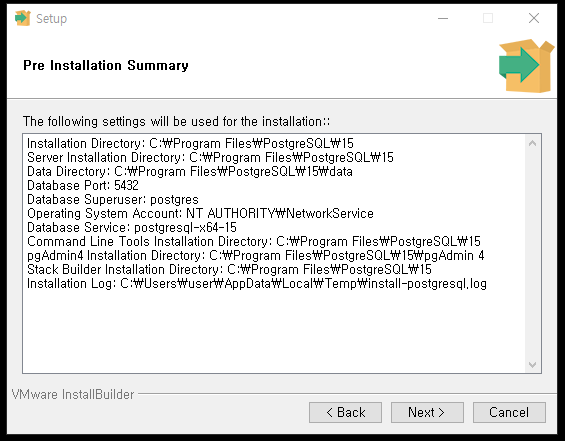
네네 설치합시다 Next >

설치가 진행된다 ...

설치가 완료되면 체크박스 해제 후 Finish

하면 설치 완료 !
DBeaver를 실행시켜 postgresql을 연결해본다.
아까 입력한 비밀번호로 입력하고 테스트해보면 Connected 로 성공
